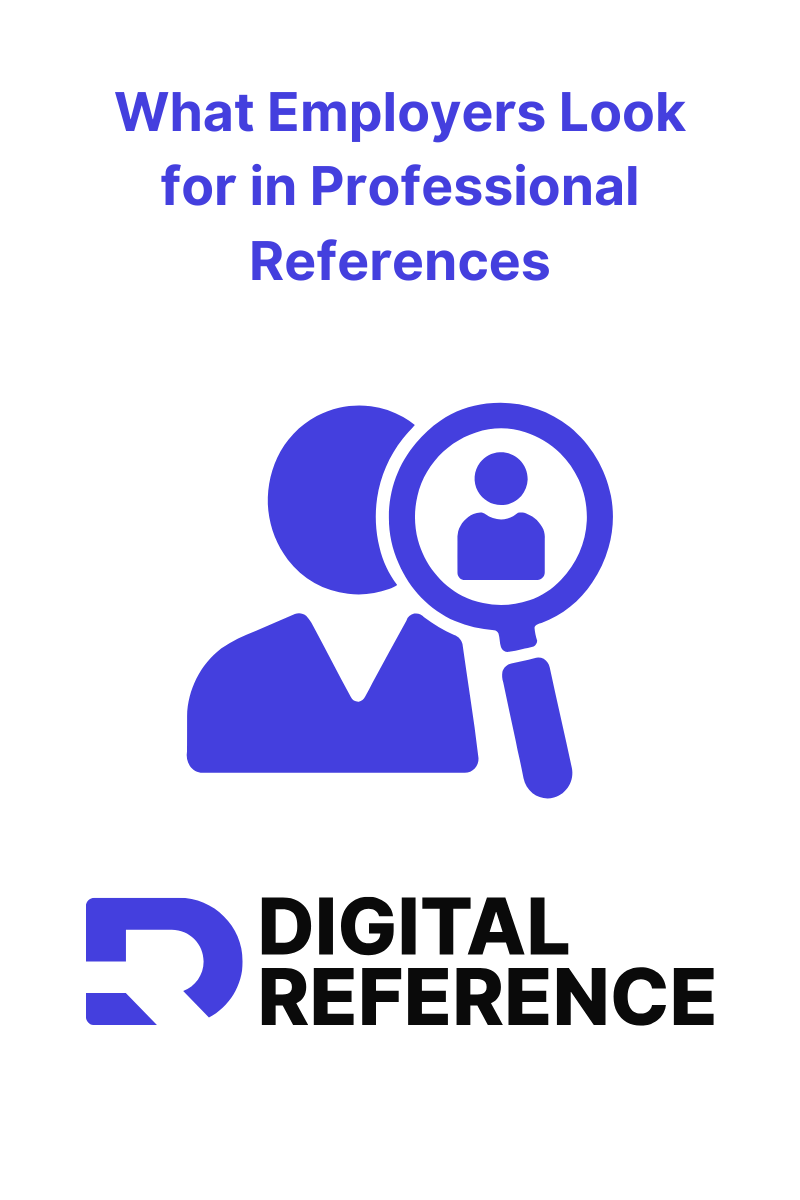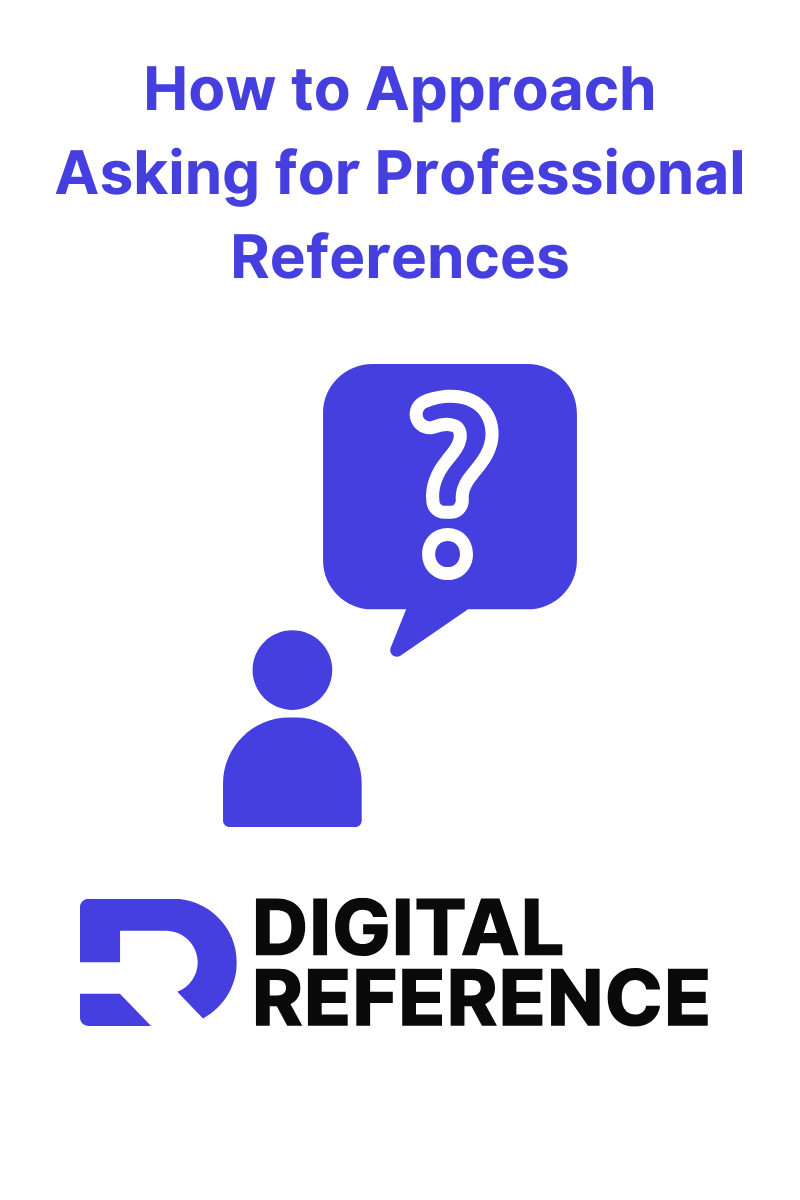Common Video Resume Mistakes and How to Avoid Them

Common Video Resume Mistakes and How to Avoid Them
Creating a video resume is one of the most modern, dynamic ways to stand out in today’s job market. Whether you’re applying to a startup or a global firm, a well-made video can help you make a memorable impression. But for many job seekers, recording a video resume can feel intimidating.
A video resume (also known as a video CV) is a short video that lets applicants introduce themselves, explain their experience, and showcase their personality in a way that a traditional resume can’t. It’s your chance to demonstrate communication skills, creativity, and professionalism—all in under two minutes. To learn more about how to craft one, read our Ultimate Guide to Video Resumes.
That said, video resumes also come with unique challenges. From technical hiccups to performance anxiety, a lot can go wrong—but with preparation, every mistake is avoidable. Below, we’ll break down the most common video resume mistakes and how to fix them so you can confidently deliver your best performance on camera, using guidance from trusted resources like Digital Reference, a platform for video resume creation and career support.

What Are Video Resume Mistakes and Why Do They Happen?
Video resume mistakes are often the result of trying to do too much—or too little—on camera. Unlike a paper CV or resume, a video requires you to consider how you look, sound, and present. For some, the pressure to be “perfect” leads to stiff delivery or overediting. For others, not preparing enough results in a disorganized or forgettable presentation.
Let’s break down the core reasons these mistakes occur:
- Inexperience: Most candidates aren’t used to being on camera
- Nervousness: It’s easy to get flustered or rush through key points
- Tech Issues: Poor lighting, bad audio, or messy backgrounds distract from your message
- Lack of Structure: Rambling or missing your point wastes your limited time
Being aware of these stumbling blocks is the first step. Let’s dive into the specific mistakes so you can avoid them in your recording.
Common Video Resume Mistakes to Avoid
1. Poor Lighting

Lighting is one of the first things viewers notice in a video resume — and one of the easiest details to overlook. Harsh shadows, a yellow tint, or dim lighting can make your face hard to see and create an unprofessional appearance. Many people rely on standard room lighting or record at night, not realizing how much poor lighting affects the clarity and tone of their video.
What it looks like:
- A yellow-tinted room from an overhead bulb
- Harsh shadows falling across your face
- Overexposed areas from uneven lighting
Fix it:
- Record during daylight hours near a window with soft natural light
- Use a ring light or soft white lamp positioned behind your camera
- Avoid overhead lighting that casts shadows or distorts colors
- Bonus tip: Tools like Take One offer lighting guidance and sample framing setups to help you get started faster
2. Distracting Backgrounds
A distracting or messy background can shift attention away from what you’re saying. Viewers might focus more on the pile of laundry behind you than your experience or qualifications. This mistake often happens when people record at home and assume the background won’t matter — but every visual element counts.
What it looks like:
- A cluttered bedroom or kitchen in full view
- Posters, open closets, or movement in the background
- Overly personal or themed decor (e.g., party lights, gaming chairs)
Fix it:
- Choose a clean, neutral wall as your backdrop
- Blur your background using built-in tools on Zoom, Microsoft Teams, or Clipchamp
- Avoid filming in high-traffic areas or near moving objects like fans or pets
- Tip: Take One provides smart framing tools and virtual backgrounds designed for polished video resumes
3. Speaking Too Fast or Too Slowly
Your speech pace directly affects how well your message is received. Speaking too quickly can make you sound anxious or robotic, while speaking too slowly might come off as bored or unsure. This typically stems from nerves, over-preparing, or reading from a script too rigidly.
What it looks like:
- Blurred words and incomplete sentences
- Long, awkward pauses that break the flow
Fix it:
- Practice your pacing with a timer and aim for around 130–150 words per minute
- Use natural pauses to break up sections
- Record yourself and play it back to catch speed issues
- Digital Reference’s recruiter-informed feedback and pacing guides support you in striking the right balance.
4. Lack of Eye Contact

In a video, “eye contact” means looking directly into the camera lens. This builds trust and helps your message feel personal and engaging. But many candidates instinctively glance at themselves on screen or peek at notes, especially when they’re nervous—making them appear disengaged.
What it looks like:
- Eyes shifting around frequently
- Staring off-screen while talking
Fix it:
- Position your notes near the camera lens so it’s easier to glance while staying centered
- Use sticky notes with keywords placed just beside the webcam
- Practice maintaining gaze by speaking to a photo or mirror behind the camera
5. Poor Audio Quality
Even a compelling message can fall flat if the audio is muffled, echoey, or filled with background noise. These problems are common when using built-in laptop microphones, which tend to pick up ambient sound and deliver inconsistent volume.
What it looks like:
- Buzzing or background noise from appliances
- Volume drops or uneven sound
Fix it:
- Use a wired headset, earbuds with a mic, or an external USB microphone
- Record in a carpeted or soft-furnished room to reduce echo
- Close windows and doors to minimize distractions
6. Sounding Too Scripted
Over-rehearsing your video resume can make your delivery sound robotic or disconnected. When you're reading from a word-for-word script, it’s easy to lose natural pacing, emotion, and engagement. This often happens when people want to sound perfect but end up sacrificing authenticity.
What it looks like:
- A flat, monotone voice with no inflection
- Awkward pauses while reading or memorizing
- Eye movements that reveal you're reading off-screen
Fix it:
- Use bullet points to guide your message rather than a full script
- Practice aloud several times until your points feel natural
- Look into the camera like you’re talking to someone face-to-face
- Digital Reference’s scripting templates help you find the right balance between preparation and authenticity.
7. Sounding Too Casual
On the flip side, being overly relaxed or informal can undermine your professionalism. Some candidates use too much slang, humor, or filler words, which can make it hard for hiring managers to take their message seriously. This usually happens when people try to “just wing it” or talk like they’re chatting with a friend.
What it looks like:
- Phrases like “you know,” “um,” or “like” are used too often
- Jokes that fall flat or feel off-topic
- A tone that’s too laid-back for the context
Fix it:
- Treat your video like a formal interview — even if it's recorded
- Practice speaking with a professional but approachable tone
- Record a test version and listen back for filler words or overly casual language
8. Going Over Time
A strong video resume should be short, snappy, and memorable. Anything over 90 seconds risks losing the viewer’s attention. Many people go long because they’re trying to cram in too much detail, including their entire resume or CV, or record without a clear structure.
What it looks like:
- Rambling stories without a clear point
- Unnecessary repetition or filler
Fix it:
- Keep your video between 60–90 seconds
- Structure your video in three parts:
- Introduction: Who you are and the role you’re targeting
- Body: Your most relevant skills or a story that shows them in action
- Conclusion: A closing statement with enthusiasm and a call to action
9. No Clear Message or Storyline
Your video needs a clear narrative. Without it, the content can feel scattered and unfocused, more like a list of facts than a compelling introduction. This often happens when candidates fail to plan or try to say everything at once instead of narrowing in on one strong message.
What it looks like:
- Jumping between unrelated topics
- No hook to capture attention or close to wrap it up
Fix it:
- Ask yourself: What do I want them to remember?
- Build a narrative around a central theme or skill
- End with a compelling reason to call you in for an interview
How to Improve Your Next Video Resume

Avoiding these mistakes is only half the battle—knowing how to approach your next recording proactively will help you deliver your strongest presentation yet. Whether you're starting from scratch or improving a previous draft, tools like Digital Reference make the process easier by offering built-in templates, editing support, and expert-backed guidance. Here's how to put your best foot forward:
📚 Prepare Your Environment
- Test your camera, lighting, and sound beforehand
- Eliminate background noise and clean your visible space
- Choose a spot with good acoustics and flattering light
Platforms like Digital Reference offer environment checklists and tutorials, so you can focus on your content without second-guessing your setup.
✍️ Map Out Your Message
A great video resume tells a focused story. With Digital Reference’s built-in templates and planning tools, you can outline your message clearly before you film.
- Use a 3-part structure (intro, body, conclusion)
- Include 2–3 strong examples or accomplishments
- Highlight what sets you apart from other candidates
😊 Polish Your Presentation
- Dress appropriately for the job you want
- Sit up straight, smile naturally, and show energy in your voice
- Practice until you sound natural and confident—not rehearsed
Digital Reference includes drag-and-drop editing tools and recording support, so you can revise until it feels just right.
☑️ Ask for Feedback
- Show your video to a mentor, career coach, or peer
- Review it yourself after a day or two for a fresh perspective
- Don’t be afraid to re-record—it’s part of the process
Through Digital Reference, you can also collect verified references or recruiter feedback, adding credibility to your video and strengthening your application package as a whole.
Practice Makes Progress
Video resumes are no longer optional in many industries—they’re a standout way to convey more than what fits on a sheet of paper. With the rise of remote hiring, virtual interviews, and personal branding, knowing how to present yourself on camera is a crucial skill.
If you’ve made some of the mistakes listed above, don’t stress—it’s part of the learning curve. The key is to reflect, revise, and re-record. Every attempt brings you closer to clarity, confidence, and career success.
Use a trusted video resume platform like Digital Reference to plan, record, and optimize your video resume with ease. Our software and resources help streamline the process from concept to upload, with no technical background required.
Want to keep improving? Explore the resources below to take your application game to the next level. You’ve got this. 👏
- Digital Reference
- AI Killed the Resume
- Replacing the Resume
- The Ultimate Guide to Video Resumes
- Video Resumes vs Traditional Resumes: What’s the Difference?
- The Importance of Professional References
- The Ultimate Guide to Professional References
- Talent Ecosystem Insights
- Digital Reference: More Than a Video Resume
- The Value of Video References
- What is Digital Reference?
Subscribe to our newsletter
We'd love to have you follow our journey, learn about to new features and functionality, and get access to talent ecosystem news.


.png)