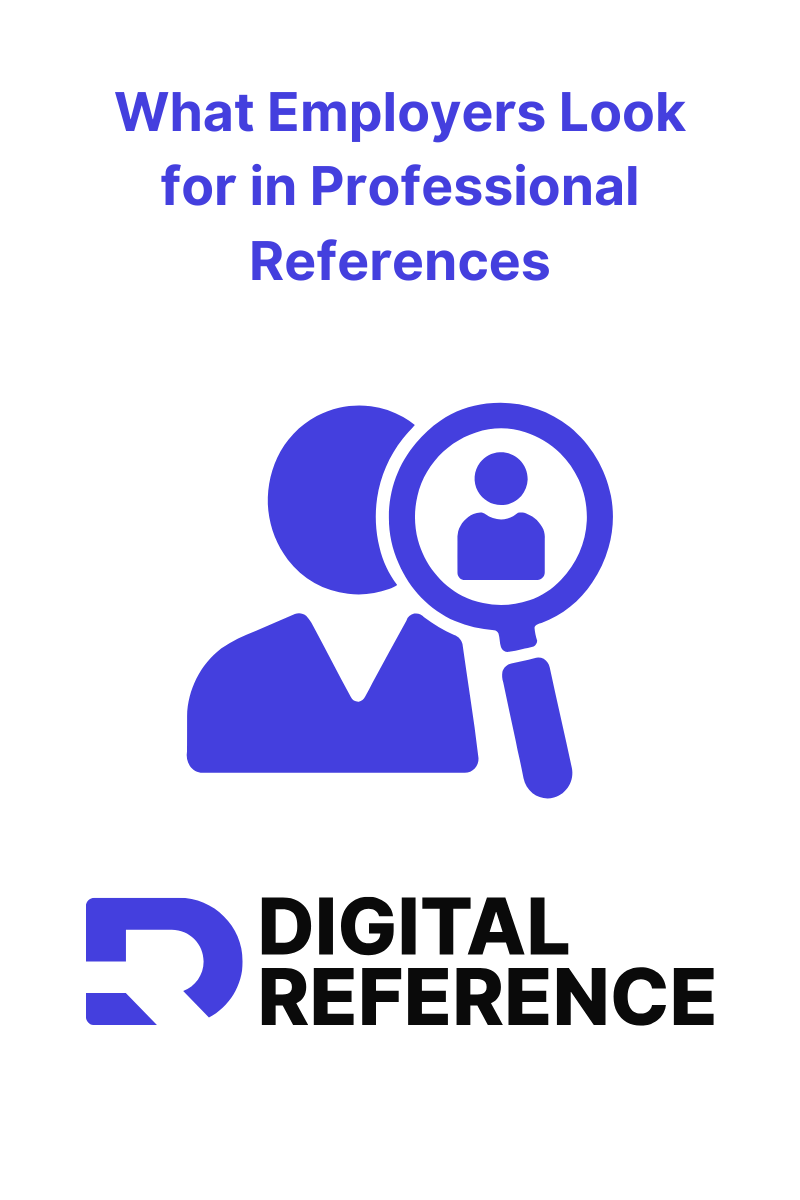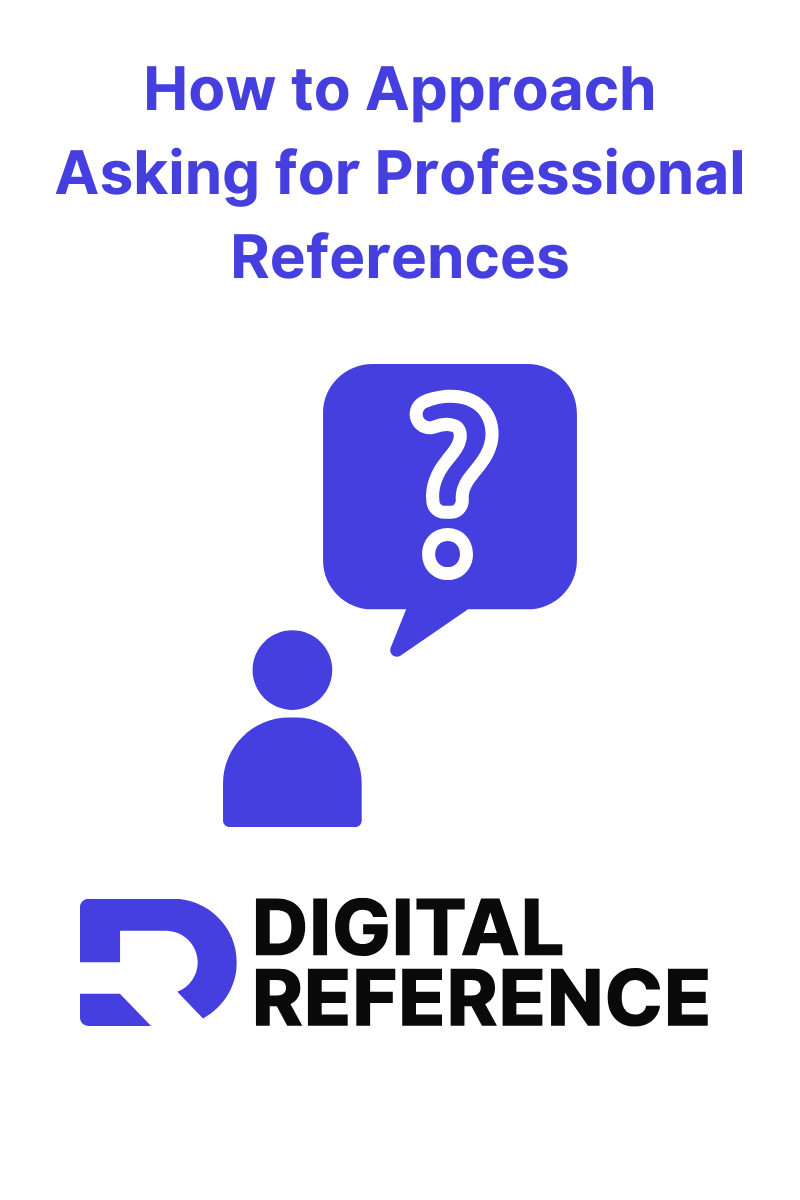How to Write a Video Resume Script

Video Resumes That Work: How to Write a Script That Makes you Standout
Creating a video resume is one of the smartest ways to stand out in today's competitive job market. With hiring managers increasingly scanning hundreds of resumes, video resumes provide a fresh, engaging way to showcase your personality, communication skills, and qualifications.
But here’s the catch: Without a well-crafted script, your video could easily fall flat or feel unprofessional.
This guide will walk you through exactly how to write a compelling script for your video resume, including:
- A structure to follow
- Key elements to highlight
- Formatting and delivery tips
- A script template you can personalize
- Common mistakes to avoid
Let’s dive in and turn your camera into a career tool.
Why a Script Matters in a Video Resume

A great video resume doesn’t just summarize your paper resume, it adds context, energy, and personality. Think of it as your chance to tell your story directly to a hiring manager, before an interview even happens. And like any good story, it needs structure and intention.
A video resume script also helps you avoid rambling, rushing, or forgetting key achievements. When done right, your delivery feels confident, even if you’re not used to being on camera.
A script doesn’t mean sounding robotic. It means you’re prepared, polished, and purposeful. Having a script ensures that your video resume:
- Stays concise and on-topic
- Highlights your top qualifications quickly
- Matches your tone and energy to the role
- Avoids awkward pauses or filler words
How to Structure Your Digital Reference Video Resume
Your Digital Reference video resume consists of two distinct parts, each designed to showcase different aspects of your professional profile:
1. Cover Letter Video (2–3 minutes)
Think of this as your personal elevator pitch, or the story you’d tell if you had a few minutes to introduce yourself to a hiring manager. Use the following structure:
A. Hook (0:00–0:15)
Grab attention right away with a confident, friendly greeting and a clear purpose.
- Smile and make eye contact
- State your name and current role or focus
- Keep it warm but professional
B. Professional Snapshot (0:15–0:45)
Summarize who you are and what you bring to the table.
- Mention your years of experience and key areas of expertise
- Highlight a recent achievement or certification
C. Skills & Motivation (0:45–1:45)
Focus on 2–3 standout skills or attributes, and connect them to your interest in the specific role or field.
- Quantify impact if possible (e.g., increased revenue by 20%)
- Mention what drives you in your work
- Show how you align with the company’s values or mission
D. Call to Action & Closing (1:45–2:00+)
Wrap up with confidence.
- Reaffirm your interest in the role or company
- Express enthusiasm about connecting further
- End with a smile and a thank-you
2. Accomplishment Videos (Up to 3 videos, 1–1.5 minutes each)
These are short, focused stories that bring your resume bullet points to life. Each video should highlight one key achievement or experience.
For each video:
A. Context
Briefly describe the role, organization, and challenge.
B. Action
What did you do? Focus on your contribution and decisions.
C. Result
What was the outcome? Include metrics where possible.
D. Reflection
What did you learn, and how does it make you stronger today?
This two-part approach helps employers see both your big picture value and your real-world impact, giving them a fuller sense of who you are and what you bring.
Formatting Tips for a Clear, Engaging Script

✔ Write it similar to how you naturally speak: Use everyday language and natural phrasing
✔ Aim for 60-90 seconds total: Keep the video concise and engaging
✔ Practice out loud: Read it multiple times to refine tone and pacing
✔ Add appropriate gestures and pauses: These gestures can help you remember to stay dynamic and actively involved
Video Resume Script Best Practices
✔ Customize for each role: Highlight skills that match the job description
✔ Keep background and visuals clean: Let your words and energy shine
✔ Use appropriate hand gestures and body language: They help to boost engagement
✔ Smile, breathe, and be you: Confidence is key
Pro Tips for Making Your Script Work

- Use bullet points, not full paragraphs
- Record multiple takes and review them to find the most natural delivery
- Ask a friend or mentor for feedback on your tone and pacing
How to Practice and Record Your Video Resume
Writing a great script is only half the battle. How you practice and record your video resume plays a huge role in how well it connects with hiring teams. Here’s how to nail it:
- Read your script aloud multiple times. This helps you find natural pauses and work on pacing.
- Use a mirror or record yourself. Notice facial expressions, posture, and any distracting habits.
- Don’t memorize word-for-word. Aim to internalize the ideas, not recite the script robotically.
- Ask for feedback. A friend or mentor can give honest advice on tone, clarity, and presence.
Why Video Resumes Are Gaining Momentum

As AI tools reshape traditional hiring, video resumes bring a human face back into the process. They allow job seekers to:
- Demonstrate communication and soft skills
- Show passion and authenticity
- Build trust before the first interview
Video resumes are especially helpful in fields like marketing, tech, media, sales, and creative industries or anywhere that communication, confidence, and culture fit matter.
How to Use AI and ChatGPT to Make a Natural-Sounding Video Resume Script
Writing a compelling video resume script can feel intimidating, but AI tools like ChatGPT can make the process smoother, faster, and more authentic. Here’s how to use ChatGPT to craft a script that sounds like you, not a robot.
1. Start with a Simple Prompt
You don’t need to be fancy. Begin by telling ChatGPT what you’re trying to create. The more context you give (your strengths, past roles, goals), the better your result.
2. Use Bullet Points, Not Paragraphs (At First)
Instead of jumping to a full script, ask for a bullet-point outline of your video’s key talking points. Then ask ChatGPT to expand that into a conversational script.
3. Refine Tone and Voice
If the script feels too stiff or formal, ask ChatGPT to adjust the tone. Repeat this step until it feels like something you’d actually say out loud.
4. Personalize With Specific Examples
Tell ChatGPT where to insert real-world examples. Adding these unique touches makes your script more engaging and believable.
5. Read It Out Loud
Once the script feels right, read it aloud. Don’t be afraid to cut or rearrange lines so it feels like you’re telling a story, not reading a script.
Wrap Up: Launching Your Video Resume with Confidence
Writing a script for your video resume might seem daunting, but it’s one of the best ways to prepare for a standout video. When you follow a proven structure, highlight your unique value, and speak with authenticity, your video will speak volumes to hiring managers.
So, whether you’re applying for an internship, a full-time job, or just refreshing your online presence, make sure to start with an outline. Because a great video resume starts with great storytelling.
Ready to hit record?
Check out Digital Reference’s Ultimate Guide to Video Resumes and use the template above to make an unforgettable video resume.
More from Digital Reference
When to Use a Video Resume vs. a Traditional Resume
Subscribe to our newsletter
We'd love to have you follow our journey, learn about to new features and functionality, and get access to talent ecosystem news.


.png)